By Michael Washington on
5/23/2011 5:37 AM
NOTE: If you are using LightSwitch 2013 Update 2 (or higher) you must add compatibilityMode="Framework20SP1" to the "machineKey" in the LightSwitch Web.config (for example: http://blogs.msdn.com/b/webdev/archive/2012/10/23/cryptographic-improvements-in-asp-net-4-5-pt-2.aspx
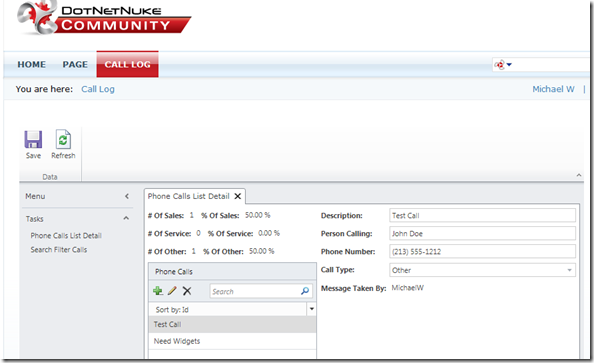
Note: You can try out this application...
|
By Michael Washington on
5/22/2011 8:53 AM
|
By Michael Washington on
5/21/2011 6:19 AM
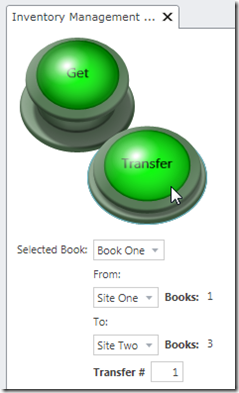 Note: There is a third method covered at this link. It is easy to create a LightSwitch application using your own custom user interface (UI), composed entirely of Silverlight Custom Controls. The article This Is How LightSwitch Does MVVM,...
|
By Michael Washington on
5/19/2011 5:34 AM
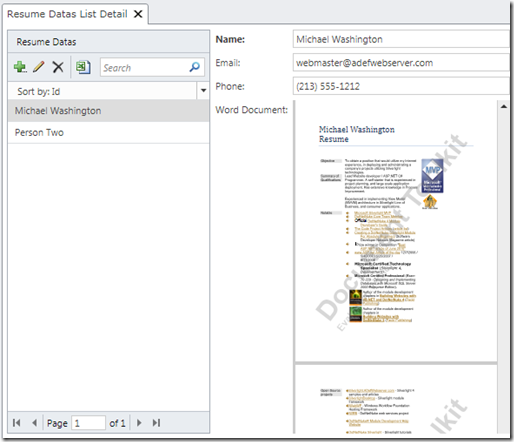 The Document Toolkit for LightSwitch is a commercial LightSwitch control extension. It is one of the first to become available, and is a great example of an extension that allows you to do amazing things easily with LightSwitch. 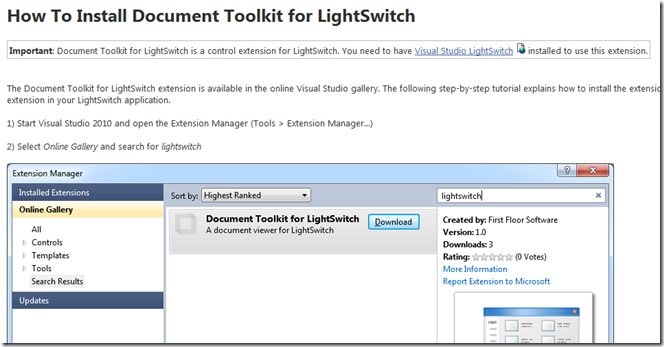 ...
|
By Michael Washington on
5/13/2011 9:46 PM
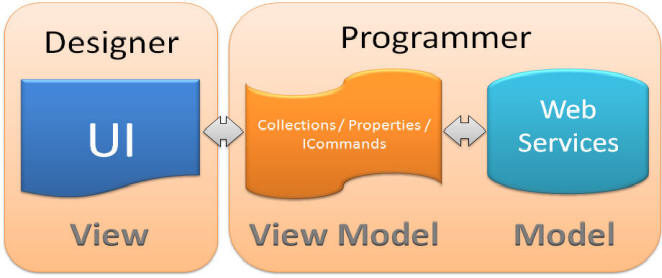 This article, Silverlight View Model Style: An (Overly) Simplified Explanation, explains what MVVM is. Basically: Model – The Data View Model – Collections, Properties, and Commands View – The UI (User Interface) This article, covers some of the problems in implementing MVVM, mostly that is is verbose, time-consuming, and difficult for many developers to understand and implement. That is not to say that MVVM is not a superior pattern once you have mastered it, but using a tool such as LightSwitch greatly eases it’s use.  ...
|
By Michael Washington on
5/12/2011 5:25 AM

With LightSwitch, there is no built in Printing. Here is a method that works. This will also show you how to create a custom template to allow you to print exactly what you want, not just the current screen...
|
By Michael Washington on
5/12/2011 4:19 AM
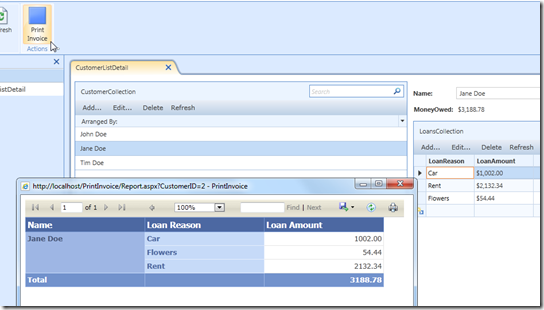 Printing in LightSwitch was previously covered here: http://lightswitch.adefwebserver.com/Blog/tabid/61/EntryId/3/Printing-With-LightSwitch.aspx The disadvantages of that approach are: You have to make a custom control / You have to be a programmer to make reports Printing in Silverlight renders images that are slightly fuzzy In this article, we will demonstrate creating and printing reports in LightSwitch using Microsoft Report Viewer Control. Note, you will need Visual Studio Professional, or higher, to use the method described here. ...
|
By Michael Washington on
5/8/2011 7:01 AM
The LightSwitch filter extension is really cool. It is one of the LightSwitch features that has no comparison. It is a feature that, if you decide not to use LightSwitch for a project, you lose that feature completely.
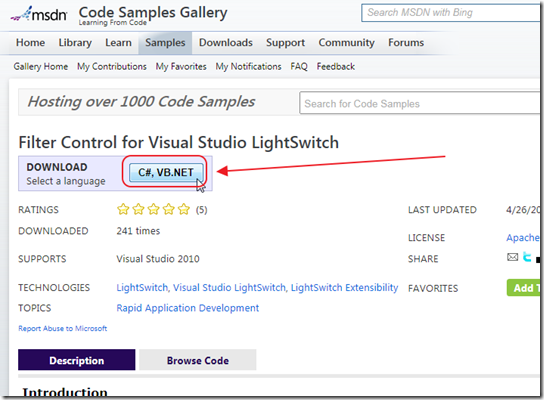
First, we download and install the extension at this link:
http://code.msdn.microsoft.com/Filter-Control-for-Visual-90fb8e93
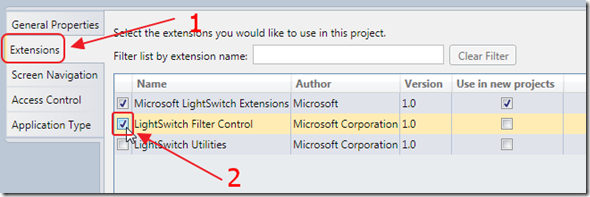 ...
|
By Michael Washington on
5/6/2011 5:19 AM
I was surprised when I was chosen to present at Visual Studio Live in Las Vegas early this year. I had sent in 3 proposed topics months before, and the one chosen was Advanced LightSwitch Programming. After being informed of my selection to speak at the conference, I sat down to create the presentation and ran into a huge problem. There is just too much to cover about advanced LightSwitch programming to cram into 75 minutes. I really agonized over this, and re-wrote the presentation several times. In the end, I spent over 40 hours preparing and practicing the presentation. The only structure I was happy with, was coving LightSwitch programming using three concepts that I felt were important to successful LightSwitch programming. These are presented in order of importance. Concept #1 - LightSwitch requires you to only write the code that only you can write Examples of the concept: A calculated field that shows the course and the teacher...
|
By Michael Washington on
4/28/2011 6:51 PM
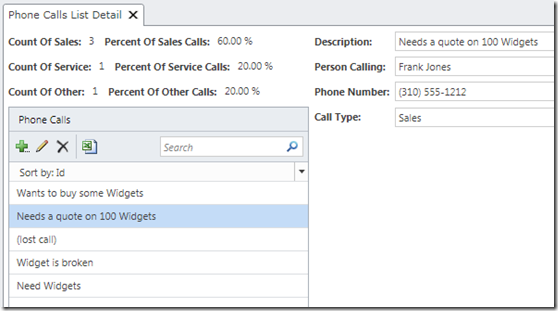 In many LightSwitch applications, you will desire the ability to display aggregated data and percentages. While the article at this link explains a method that will work 100% of the time, with the best performance, it requires the creation of an additional project. The method described here, is easier to use, yet, it has limitations ( for example it will not allow you to use GroupBy)....
|
By Michael Washington on
4/23/2011 1:57 PM
NOTE: Please see Easy DotNetNuke LightSwitch Deployment, for an easier method to use LightSwitch in a DotNetNuke website
DotNetNuke has long been known as one of the easiest and most powerful web content management frameworks.
Combined with LightSwitch, the easiest way to create data driven applications, you have the ability to create and deploy “Line-Of-Business” applications quickly and easily.
An important thing to note, is that you can use your existing DotNetNuke users and roles with your LightSwitch applications.
This is really important if your already have accounts and roles.
You don’t want to require your users to learn a new username and password, and need to log into, each application.
Deploying your LightSwitch applications in DotNetNuke allows a seamless user experience.
What You Need:
DotNetNuke 5 (using ASP.NET 4.0)
LightSwitch Beta 2...
|
By Michael Washington on
4/11/2011 5:49 AM
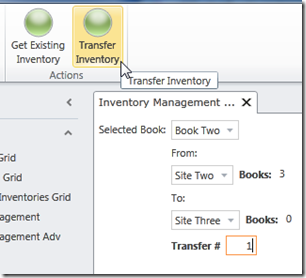 LightSwitch is designed for “forms over data”, entering data into tables, and retrieving that data. Procedural code is required when you need to manipulate data in “batches”. Normally, you want to put all your custom code on the Entity (table) level, but for procedural code, you want to use custom code on the Screen level. The Inventory Program To demonstrate procedural code in LightSwitch, we will consider a simple inventory management requirement. We want to specify sites and books, and we want to move those books, in batches, between the sites.  ...
|
By Michael Washington on
3/21/2011 5:56 PM
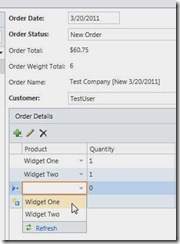 An End-To-End LightSwitch Example In this article we will create an end-to-end application in LightSwitch. The purpose is to demonstrate how LightSwitch allows you to create professional business applications that would take a single developer weeks to create. With LightSwitch you can create such applications in under an hour. You can download LightSwitch at http://www.microsoft.com/visualstudio/en-us/lightswitch. The Scenario In this example, we will be tasked with producing...
|
By Michael Washington on
9/20/2010 8:01 PM
|
By Michael Washington on
9/19/2010 4:50 PM
This is part II to the article LightSwitch Student Information System.  In this installment, we will add Attendance to the system. We will use this opportunity to cover implementing Business Rules and Screen Permissions. 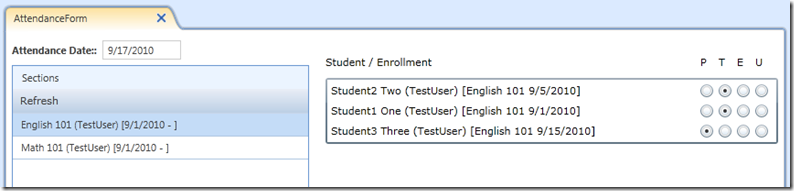 ...
|
By Michael Washington on
9/14/2010 6:52 PM
To demonstrate LightSwitch functionality in a real world example, I have decided to create a Student information System. Eventually this will handle attendance and grades, but, for this first installment it will simply allow you to enroll students.
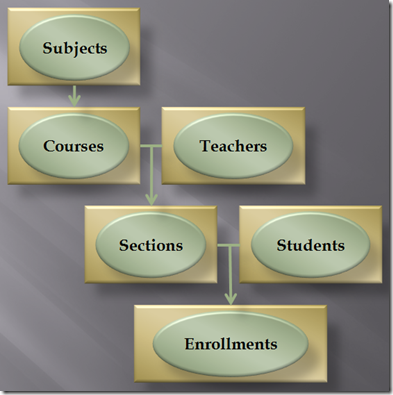
First, let us examine how a Student Information System usually works. A Course, and a Teacher make up a Section. A Student and a Section make up an Enrollment.
An Enrollment is the “heart” of a Student Information System. A Section, and an Enrollment are for a “period of time”. Grades, Attendance, and all other elements of the Student Information System, are tied to (associated with), Enrollments.
In this article we will build the...
|
By Michael Washington on
9/9/2010 9:30 PM
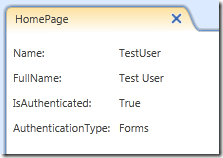 With a little code you can get LightSwitch to do almost whatever you want. For an application I am working on, I wanted a screen that would display information about the current user. What is unique about this particular requirement, was that I wanted to display a page that was not associated with a Table of data. I just wanted a screen to show, and display code that I wrote. The code will show the current user, if they are authenticated, and what the authentication type that the application is using. Set Up Authentication in LightSwitch 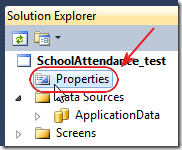 ...
|
By Michael Washington on
8/21/2010 2:34 PM
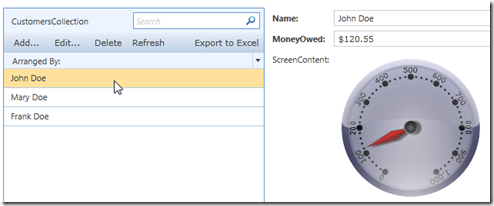 With Visual Studio LightSwitch, you have a “get out of jail free card” in the use of Custom Silverlight Controls. With a Custom Silverlight Control, you can implement functionality that is outside the normal abilities of LightSwitch. I’m sure your greatest fear is having to stand in front of the Chief Technology Officer, and explain why the LightSwitch application, that the company invested so much time and energy into, has to now be re-written as a regular Silverlight application because it “can’t perform the new requirements”. Let’s put aside the fact that in normal business environments, you have several applications running...
|
By Michael Washington on
8/20/2010 9:18 PM
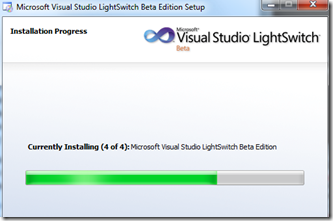
8:40 pm – I downloaded LightSwitch and it’s installing. I downloaded the .iso image and mounted it with PowerISO. This is a Beta and the first one at that. All I hope to see is “idiot Proof”...
|