By Michael Washington on
8/19/2012 2:53 PM
With the release of Visual Studio LightSwitch in Visual Studio 2012, ComponentOne has updated and released their Studio for LightSwitch…
|
By Michael Washington on
8/8/2012 10:58 PM
 We had our August 2012 Southern California LightSwitch User group meeting in Irvine, CA. Beth Massi called in via Live Meeting and brought us all up to speed with the latest in the LightSwitch world: LightSwitch in Visual Studio 2012 is complete will be released inside Visual Studio later this month The HTML Client will be released as a add-on to LightSwitch when it is complete (expect another beta version that you can install normally, it wont be a .VHD) Joe Binder (the LightSwitch HTML project manager) has been on vacation so that is why we haven't seen him as much in the forums. Beth took questions...
|
By Michael Washington on
7/22/2012 9:00 PM
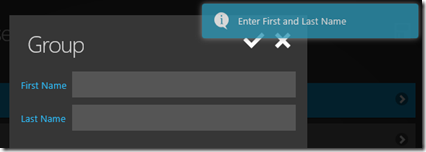
The Visual Studio LightSwitch HTML Client (preview) allows you to consume any JavaScript control. In future versions of the LightSwitch HTML Client, it should be easier to wire up custom JavaScript controls. With the current LightSwitch HTML Client, you have to perform a number of steps, however, it is still much easier than not using LightSwitch. In this article we will incorporate the Toastr plug-in that will display a popup Toast message…
|
By Michael Washington on
7/6/2012 3:00 PM
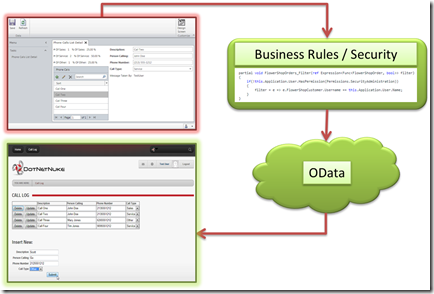
Visual Studio LightSwitch provides the fastest and easiest way to create Line-Of-Business, Forms-Over-Data applications. Previously LightSwitch produced only Silverlight applications. Now with LightSwitch in Visual Studio 2012, LightSwitch now allows you to communicate with its security and business layer through OData…
|
By Michael Washington on
7/1/2012 9:23 PM

This article describes a proof of concept for a native mobile application that can run on an Android or IOS tablet, and communicate with a Visual Studio LightSwitch application using OData…
|
By Michael Washington on
6/27/2012 4:46 PM
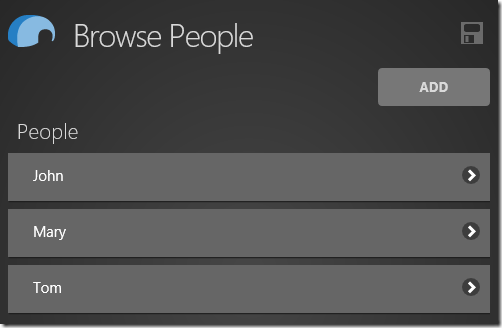
In this article we will look at creating a simple application using the LightSwitch HTML Client…
|
By Michael Washington on
6/11/2012 8:28 PM
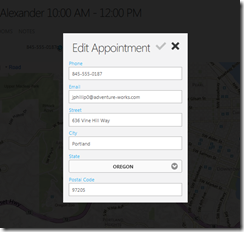
The Visual Studio LightSwitch team announced today, that in an upcoming release (LightSwitch HTML Client Preview), LightSwitch will output HTML pages…
|
By Michael Washington on
6/5/2012 9:32 AM
 Visual Studio LightSwitch developer Marden Rodrigues has agreed to share his sample code to show how he created the menu for his LightSwitch in Visual Studio 2012 application. The video that shows the application is here: http://screencast.com/t/2wVuj5lT. His message: Hello my name is Marden Rodrigues and I'm a VB developer, I love to develop with LightSwitch and I would like to contribute to the community by presenting this custom menu created...
|
By Michael Washington on
6/3/2012 7:14 PM
The following is an except from the book: OData And Visual Studio LightSwitch Using ASP.NET / Windows Phone / jQuery / datajs / Knockout
|
By Michael Washington on
5/17/2012 5:59 AM
|
By Michael Washington on
5/9/2012 11:05 PM
|
By Michael Washington on
5/6/2012 6:35 AM

Visual Studio LightSwitch (In Visual Studio 11 Beta) allows you to access your LightSwitch application via OData. This provides access to the security and business rules of your LightSwitch application. In this article we will demonstrate using Windows Phone 7 to create an application that will cover Creating, Reading, Updating, and Deleting data (otherwise known as CRUD) in LightSwitch…
|
By Michael Washington on
4/29/2012 6:23 PM
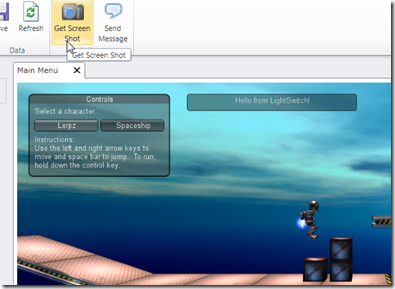
Visual Studio LightSwitch in Visual Studio 11 allows you to communicate directly with the LightSwitch business layer (business rules, custom code, security), though OData. This allows you to use LightSwitch as the orchestrating control for any enterprise application or deployment. In this example, we will demonstrate, using Visual Studio LightSwitch, an application to monitor and send messages to a Unity 3D online game…
|
By Michael Washington on
4/23/2012 8:39 PM
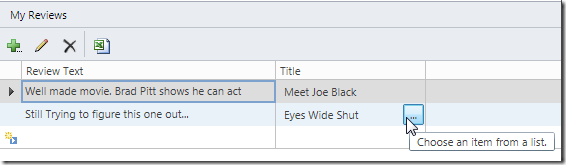
Consuming OData in Visual Studio LightSwitch in Visual Studio 2011 is very easy. When you consume an OData service in LightSwitch, its Entities that you import behave like any other LightSwitch data source (such as Internal Entities, external SQL tables, and WCF RIA Services). This allows you to easily create mash-ups where you combine different data sources to create an application. In this example, we will create an application that allows us to add our own reviews to the movies in the Netflix catalog…
|
By Michael Washington on
4/23/2012 3:57 PM
Finally a well written article that talks about LightSwitch (also I am quoted in it several times):
Everyone’s aiming for the “citizen developer,” but lately that elusive customer has led Microsoft on a snipe hunt. With LightSwitch, the company has a rapid application development (RAD) tool, that no one—not even Redmond or its partners—seems to know quite what to do with...
Read the full article at this link.
|
By Michael Washington on
4/18/2012 9:37 PM
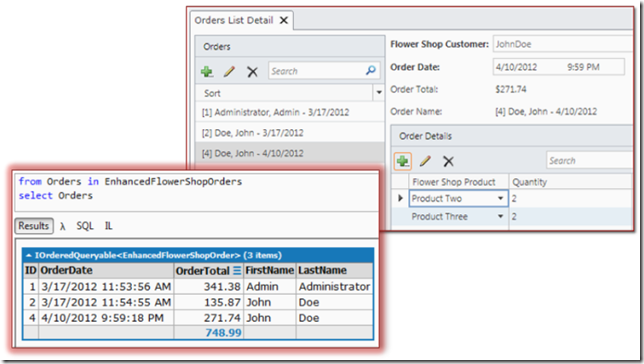
The LightSwitch Silverlight screens allow you to easily group and total data. The LightSwitch OData services return one Entity collection at a time. This makes grouping and totaling across Entity collections difficult. Using WCF RIA Services provides a clean elegant solution…
|
By Michael Washington on
4/14/2012 5:42 PM
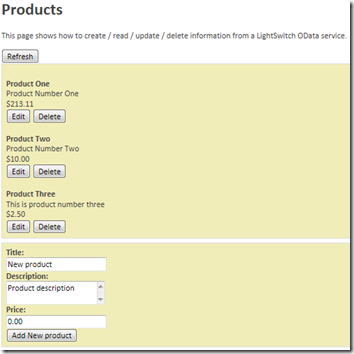 Visual Studio LightSwitch (In Visual Studio 11 Beta) allows you to access your LightSwitch application via OData. This provides access to the security and business rules of your LightSwitch application. In this article we will demonstrate using JQuery, DataJs and KnockoutJs to create a page that will cover Creating, Reading,...
|
By Michael Washington on
4/12/2012 5:43 AM
|
By Michael Washington on
4/10/2012 9:33 PM
 Visual Studio LightSwitch (In Visual Studio 11 Beta) allows you to access your LightSwitch application via OData. This provides access to the security and business rules of your LightSwitch application. This article is a continuation of the article: Calling LightSwitch 2011 OData Using Server Side Code. In that article...
|
By Michael Washington on
4/6/2012 8:26 AM
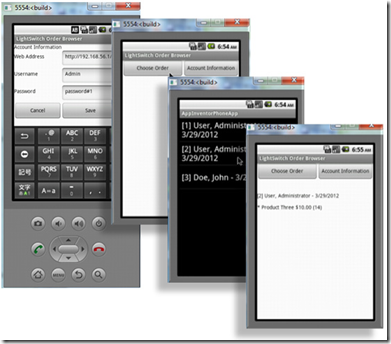 Visual Studio LightSwitch Beta in Visual Studio 2011, allows you to create applications that can communicate with LightSwitch using OData. This allows you to create applications, such an Android mobile application, that communicate with the LightSwitch business layer. This provides access to the LightSwitch security and business rules. In this example, when a user uses the application and calls LightSwitch, they will only see their own Orders (unless they are in the administrator role, then they...
|