By Michael Washington on
1/21/2013 1:37 PM

You can implement any functionality you need with the Visual Studio LightSwitch HTML Client when you use ServerApplicationContext, Generic File Handlers (.ashx files), and JQuery Ajax calls…
|
By Michael Washington on
1/6/2013 6:57 PM

At the time of this writing, the LightSwitch HTML Client is still in preview. We can expect additional functionality in the future release. For now, any updates to the data require the user to explicitly press the save button. This is not optimal in all situations.…
|
By Michael Washington on
12/31/2012 3:01 PM

The LightSwitch HTML Client (currently in preview) brings a new feature called ServerApplicationContext. Here is an example that uses a ASP.NET Web Form page to create CRUD (Create, Read, Update, and Delete)…
|
By Michael Washington on
12/28/2012 10:24 AM

To create responsive HTML applications (using JavaScript) you will need to use asynchronous calls to communicate with external resources. While you can make requests synchronously, it is a bad practice because it locks up the web browser…
|
By Michael Washington on
12/16/2012 9:51 AM

In the Visual Studio LightSwitch HTML Client, extra steps are required to determine who the currently logged in user is.
|
By Michael Washington on
12/12/2012 7:02 AM

In the LightSwitch HTML Client Preview 2, the binding pattern has several advantages in that it allows you to create large robust and well structured applications. You may have heard about the binding pattern in Silverlight and WPF (known as MVVM). The key component is the INotifyPropertyChanged interface that raises an event when anything changes a property that implements the interface…
|
By Michael Washington on
12/8/2012 6:35 PM

ComponentOne provides a set of free and commercial controls called Wijmo that can be consumed in the Visual Studio LightSwitch HTML Client…
|
By Michael Washington on
12/2/2012 3:34 PM

Creating a LightSwitch website and setting security is easy. However, you must set up all your users manually. In some cases you want to allow users to self-register…
|
By Michael Washington on
11/29/2012 4:05 PM

When you are creating HTML 5 pages using the LightSwitch HTML Client Preview 2, you will realize that to get it to do exactly what you desire, you will need to write some custom JavaScript. At the time of this writing the LightSwitch release that creates HTML 5 pages is still in beta so there is not a lot of documentation…
|
By Michael Washington on
11/24/2012 7:15 AM

When you upgrade a LightSwitch project that uses WCF RIA Services to the format used in HTML Client Preview 2, you may get the error: ApplicationData.cs could not be found…
|
By Michael Washington on
11/23/2012 7:02 PM

The Visual Studio LightSwitch HTML Client uses JQuery Mobile and it is compatible with ThemeRoller. This article is covering information that is contained in Beth Massi’s LightSwitch HTML Client Tutorial - Contoso Moving. However, that tutorial is currently only available in a Microsoft Word document not a web page. The information is also available at this link, but MSDN documentation has to be translated into several languages so it avoids screen shots. Therefore we will cover the information here…
|
By Michael Washington on
11/22/2012 2:30 PM
|
By Michael Washington on
11/10/2012 3:07 PM

One important thing you must realize about LightSwitch is that is exposes all your entities through OData. You cannot prevent a user from updating a entity by only using screen code…
|
By Michael Washington on
11/8/2012 12:20 AM
 On November 7th 2012, Beth Massi, Senior Program Manager on the Visual Studio team at Microsoft, visited the Southern California LightSwitch Users Group. She demonstrated all the new features of the latest version of LightSwitch, and created several applications from scratch. One of the most interesting applications that she created was to merge the Job Candidate Tracking Starter Kit with the live OData feed from Proagora . ...
|
By Michael Washington on
9/1/2012 8:38 AM

Visual Studio LightSwitch has the capability to allow you to create a picture file manager that will upload files to the server hard drive and display them in the user interface. This article builds on the previous article: Saving Files To File System With LightSwitch (Uploading Files). The difference is that in this article the pictures uploaded are displayed and you have the ability to delete them…
|
By Michael Washington on
8/19/2012 2:53 PM
With the release of Visual Studio LightSwitch in Visual Studio 2012, ComponentOne has updated and released their Studio for LightSwitch…
|
By Michael Washington on
8/8/2012 10:58 PM
 We had our August 2012 Southern California LightSwitch User group meeting in Irvine, CA. Beth Massi called in via Live Meeting and brought us all up to speed with the latest in the LightSwitch world: LightSwitch in Visual Studio 2012 is complete will be released inside Visual Studio later this month The HTML Client will be released as a add-on to LightSwitch when it is complete (expect another beta version that you can install normally, it wont be a .VHD) Joe Binder (the LightSwitch HTML project manager) has been on vacation so that is why we haven't seen him as much in the forums. Beth took questions...
|
By Michael Washington on
7/22/2012 9:00 PM
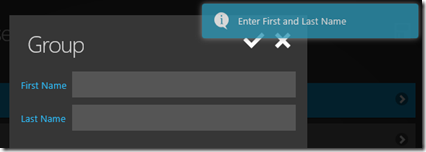
The Visual Studio LightSwitch HTML Client (preview) allows you to consume any JavaScript control. In future versions of the LightSwitch HTML Client, it should be easier to wire up custom JavaScript controls. With the current LightSwitch HTML Client, you have to perform a number of steps, however, it is still much easier than not using LightSwitch. In this article we will incorporate the Toastr plug-in that will display a popup Toast message…
|
By Michael Washington on
7/6/2012 3:00 PM
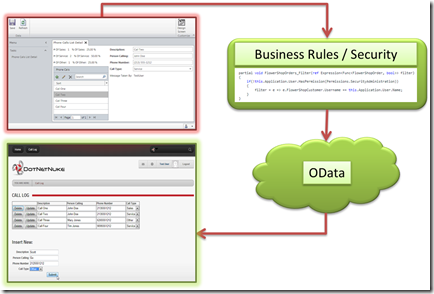
Visual Studio LightSwitch provides the fastest and easiest way to create Line-Of-Business, Forms-Over-Data applications. Previously LightSwitch produced only Silverlight applications. Now with LightSwitch in Visual Studio 2012, LightSwitch now allows you to communicate with its security and business layer through OData…
|
By Michael Washington on
7/1/2012 9:23 PM

This article describes a proof of concept for a native mobile application that can run on an Android or IOS tablet, and communicate with a Visual Studio LightSwitch application using OData…
|